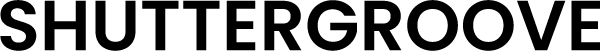Table of Contents
Are you building a vinyl record collection and looking for an easiest and smartest way to track your records and their total value? To help me keep track of what I own, I’ve been using the Discogs app since I started collecting LPs (Playlist: Have a listen to some of the LPs I own). Its ease of use and extensive database make it an invaluable tool for any collector.
Say you have a sizable collection of heat, and its hard to keep track of each being. Gauzy stacks of records can help with your boredom as you flip through them, but it takes time to find the exact album you want, and it’s easy to forget which ones you already have purchased and owned. Enter Discogs — and its new iPhone app. This free app helps you catalog your records, keep track of their condition and even see what they might be worth in the marketplace.
Whether you’re a casual collector or someone hunting for rare pressings, Discogs makes managing your collection simple. If you’re curious about the best ways to store your vinyl, check out storing vinyl records to keep your collection safe and organized. Let’s break down how to use Discogs to organize, sort, and track your vinyl records effortlessly.
What Is the Discogs App Collection All About?
Discogs is basically the vinyl record cataloging app for collectors. It’s more than just a gigantic online database of music releases — it’s a robust way to organize and catalog your collection. With the Collection feature, you can organize every record in your possession, including the album details, year, and cover art. You can also sort your records by artist, genre, or format, so you can always find what you seek.
One of its best features is real-time market pricing, which helps you monitor your collection’s total value based on recent sales. If you’re still searching for specific records, the Wishlist feature keeps track of what you want. Plus, you can buy and sell records directly through the app, making it a great tool for growing your collection. Best of all, it’s free—so there’s no reason not to start organizing today.
How to Organize Vinyl Records Using The Discogs App

Organizing your vinyl collection with the Discogs app is easy, and the app makes it even simpler with its intuitive features. Whether you’re a newbie or want to list a massive collection, Discogs helps you keep it all in one spot.
First, you’ll have to sign up for a free Discogs account; it’s essentially a social network for vinyl nerds. It only takes a few minutes to sign up. Once you’re in, you will see the cataloging tools, the marketplace, and the community features. By creating an account, you can curate a digital library, keep tabs on what you have in your possession, and even make a wishlist of records you want to add.
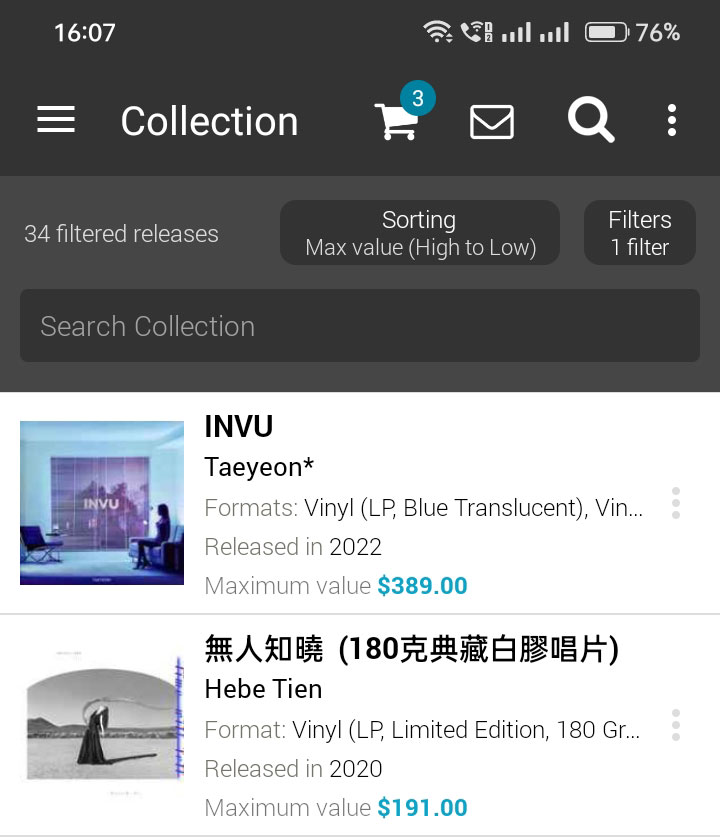
Step 1 - Collection Menu
Adding records to your collection is straightforward. Open the Collection tab and tap the search icon. This is the screen where all your added collections will be listed. You have two ways to add records: scanning the barcode or searching manually.

Step 2 - Use Discog Barcode Scanner
If your record has a barcode on the sleeve, use the app’s built-in scanner to instantly find the exact release and add it to your collection. For older pressings or rare records without barcodes, search manually by artist, album name, or catalog number to ensure you’re adding the right version. Discogs provides detailed listings, including album artwork, tracklists, and pressing details, so you can be sure you’re adding the right version to your collection.
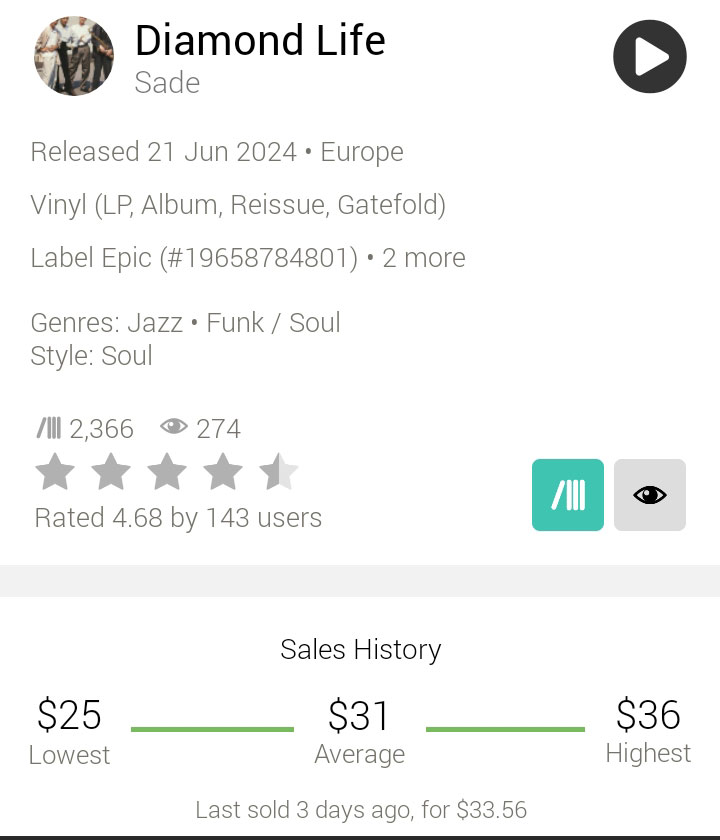
Step 3 - Check Record Details
Once scanned, make sure you’ve added the correct version, check the images of the labels and cover art. Different pressings can have small differences in design, text, or logo placement. Comparing these details helps you match your record to the exact release listed on Discogs.

Step 4 - Organize Your Collection
Now that your records are added to the Discogs app collection, it’s time to organize them your way. You can sort by artist, genre, release year, value, or condition. Some like to keep all their Bowie, Beatles, or Björk albums together, while others prefer grouping by genre for easy browsing. If you enjoy tracking music history, sorting by release year helps see an artist’s evolution. And if you have multiple copies, sorting by condition keeps mint ones separate from well-loved ones.
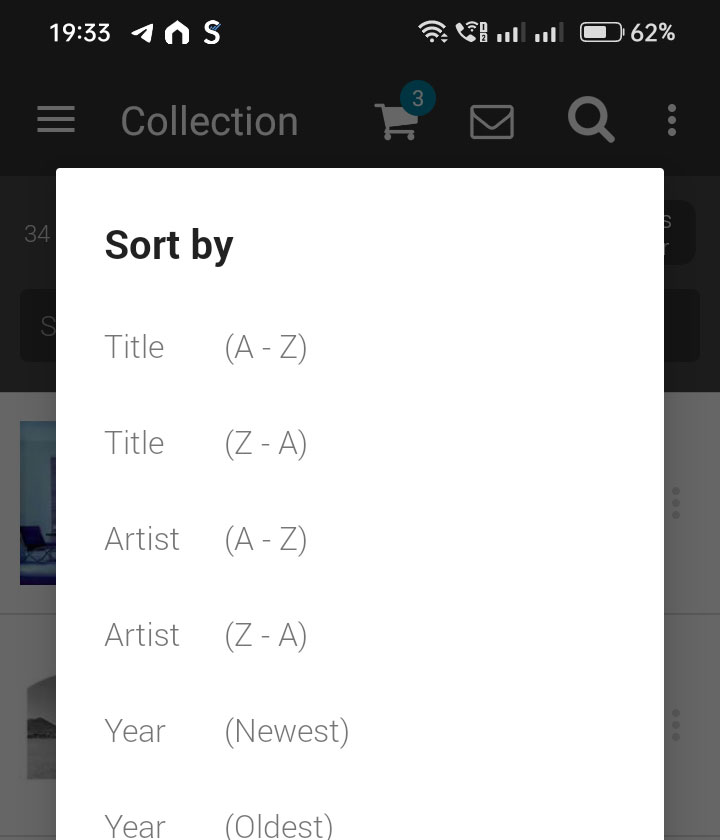
Step 5: Track Your Collection's Value
After organizing your records, use Discogs to check their value. The app shows you the low, median, and high prices based on actual sales. This gives you an idea of how much your collection is worth, helping you keep track of your records’ value. If you’re thinking about selling or trading, it’s a great way to know what’s a fair price.
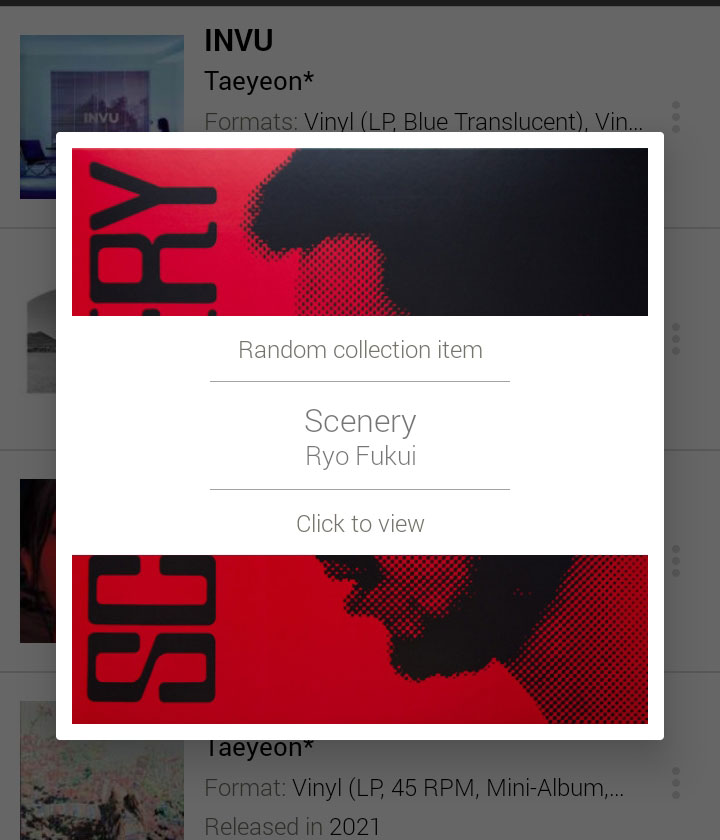
Step 6 - Give The App A Shake!
Have too many records and can’t make up your mind what to play? No problem! Shake your Discogs app, and it will choose an album at random. This great feature is ideal when you want to hear something new or when you’d like to revisit an old favorite. Whether you’re in the mood to listen to something that vibes with your current state or delve into something that’s just not felt in a while, the app removes the guesswork from selection. It’s like that friend who can pull out the perfect song for each scenario, but in your pocket—just shake it and let it roll out!
Why Use the Discogs App for Organizing Vinyl?
Beyond keeping your collection neat, Discogs is the best vinyl record organizer app with extra perks that make collecting even better. One of the biggest benefits is tracking the value of your collection. Discogs automatically updates pricing based on actual sales, showing the low, median, and high values for each record. Whether you’re curious about a rare gem or just want to see how much your collection is worth, this feature makes it easy.
Another major advantage is avoiding duplicate purchases. Ever been crate digging and couldn’t remember if you already owned a record? With Discogs, you can quickly check your collection before buying, saving you from accidental doubles.
If you’re hunting for a specific pressing, the wishlist feature is a lifesaver. Just add records you’re searching for, and you’ll always have a reminder. Plus, you can track price trends and snag a deal when the time is right.
Discogs is also a huge vinyl marketplace, making it easy to buy or sell records. If you’re looking for rare releases or need to offload duplicates, you’ll often find better prices here than on eBay. Whether you’re organizing, collecting, or hunting for your next favorite album, Discogs makes the whole process smoother.
Keeping Your Collection Up to Date
Once you’ve cataloged your records, make it a habit to update your collection when you get new vinyl. It only takes a few seconds to scan and add a record, and keeping your list up to date means you’ll always have an accurate inventory of what you own.
Some collectors also use the “For Sale” list to keep track of records they’re willing to trade or sell later. If you ever decide to trim down your collection, you’ll already have everything sorted.
Conclusion
If your vinyl collection is starting to feel overwhelming, Discogs is the best app to catalog vinyl records. It keeps your records organized, prevents you from buying duplicates, and even helps you track their value. Plus, with the ability to buy and sell records right from the app, it’s a must-have tool for any serious vinyl lover.
So, go ahead—download the app, start scanning, and get your vinyl collection in order. You’ll thank yourself the next time you’re looking for that one album and find it in seconds instead of minutes.