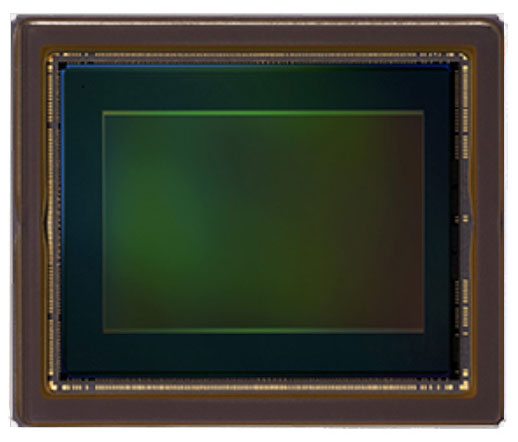Most Fujifilm X-Series cameras support built-in film simulations, and many of them allow custom settings that work beautifully with both X-Trans IV film recipes and X-Trans V film recipes.
Here’s a quick breakdown of the supported cameras:
X-Trans IV:
X-T4, X-S10, X-S20, X-E4, X100V, X-T30 II, X-Pro3
X-Trans V:
X-T5, X-H2, X-H2S, X100VI, X-T50, X-M5, X-E5
You can load custom recipes on all of these. While X-Trans IV film recipes are widely used, newer models running on X-Trans V sensors can still handle them well. You might notice some slight shifts in tone or contrast between the sensor generations, but these can easily be fine-tuned. Just tweak your White Balance Shift or set a custom Kelvin temperature to match the original look.
Whether you’re after rich shadows, muted colors, or punchy vintage vibes, both sensor types give you full control to customize your Fujifilm look.
While these recipes work on newer cameras, some color tones and contrast may vary due to sensor differences. Adjusting White Balance Shift or Kelvin temperature can help achieve the desired look.